Hello Guys, Today I will tell you. How to apply online in New Affordable Housing Projects. TCP Haryana has launched an online portal for new affordable housing projects and E-draw. This TCP Online Portal launched on 01 July 2021. Because of this portal, you can apply from home with your mobile/computer.
In this article, we discuss the step-by-step application process. Let's Go
Before applying you should have your all document in soft copy on your Phone/Computer. And you should have a 1,40000 debit/credit card transfer limit. If you have then you apply.
Required Documents:
- Email
- Phone
- Aadhar Card ( Front & Back)
- Pan Card
- Passport Size Photo
- Bank Account Details
- Affidavit
GET Exclusive Support At Minimum Cost: +91-9799005997 (99.99% Chance of Application Approval and Refund Support)
Affordable Housing Projects Apply Process
If you are applying for the First Time Then Click On "User Registration". Otherwise, Click On "Login".
When You Click On User Registration. Then Fill up the applicant details. And then fill up the captcha and click on Register Button. Check The Screenshot Below.
Then You will get an OTP on your phone and email. When You submit your OTP then Automatically Open a window for your address, pan card number, and bank account details. Then You enter your address as per your Government ID and then Enter your pan number after that enter the applicant's bank account details and click on Register. Check The Screen Shot below.
When You Enter OTP Here Then You will get Address and other details Window.
Then Scroll Down
When You fill up your details completely then click on the check box and agree with the term and conditions. After that click on the Register Button. When you click on the register button then you get the document window. Upload the Soft copy of the KYC document there. Check The ScreenShot.
When You Upload Your document soft copy. Then Click on submit Button.
Congratulation!! Your Edraw TCP Haryana Account is ready To Apply For Affordable Housing Projects.
STEP 2- LOGIN TO YOUR TCP ACCOUNT
Now Click On the Login Button. Then Enter Your Registered Email id and Password.
When You Enter Your Login Id and Password Then You will get an OTP on your mobile number or email. Enter The OTP and log in to your account. Check The Screen Shoot.
After Entering Your Email AND Password. Click on the LOGIN button. You will get an OTP.
After Entering OTP. you are now successfully entering your Edraw TCP Haryana account. Now you can see apply button in front of the affordable housing projects. Now Check your project and then click on apply button. Check The Screen Shot Below.
When you click on Apply button then you are redirected to the unit selection window. You should careful here. Select your unit type carefully if you one time then you can't change it again. So choose your unit type. Check The Screenshot Below.
After That Click On Applicant Profile and Fillup all details Carefully. Check the Screen Shot Below.
After That Click On the Category section and select General Category.
After That Click on Document Section and upload all documents soft copy and Notarized affidavit and click on submit button.
After that click on the registration fee button and pay the fee of 590/-. And Then Click on the application fee button and pay 5% amount of the affordable flat.
After that click on the Final Submission Button. When You Complete the Forum Successfully you will get a check box at the bottom. Click on the check box and finally submit your application. And Download your Acklogment slip.
Congratulation !! you are now successfully applied for a
new affordable housing project.
I hope you understand the application process for new affordable housing projects. If you have any doubts regarding the affordable housing flats application process. Then you can connect with me.
Helpline Number: +91- 9799005997


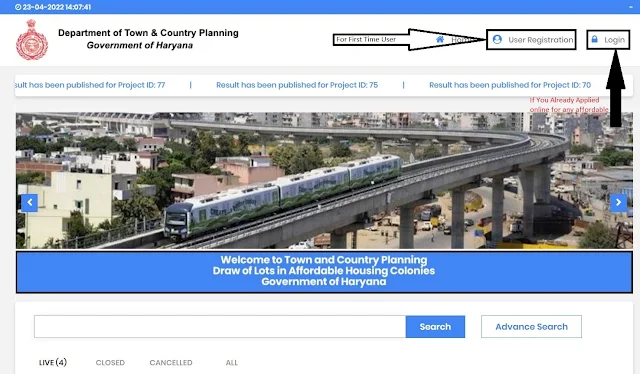
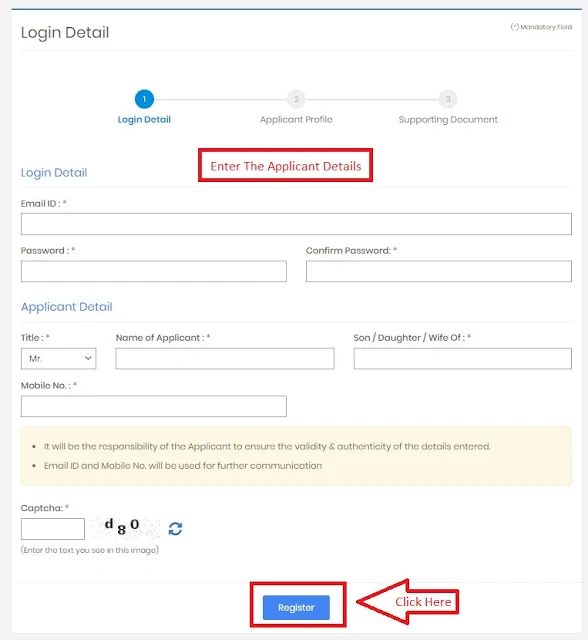

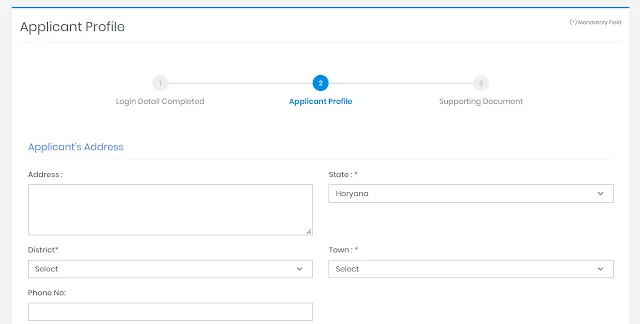



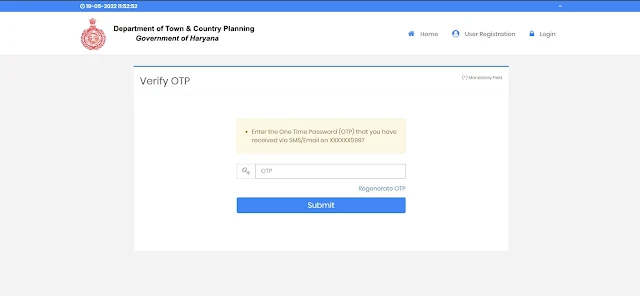






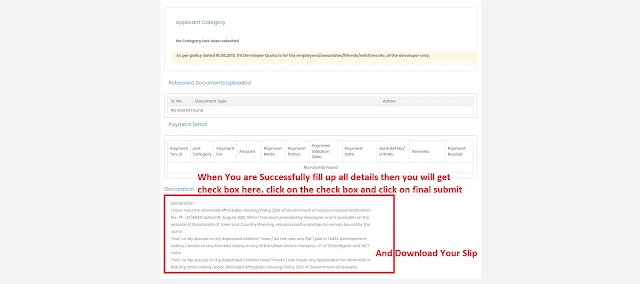






.webp)


0 Comments
Thanks For Reading our Real estate Blog.
Subscribe to Our Blog.
Please Don't Enter Any Spam Link In The Comment Box.